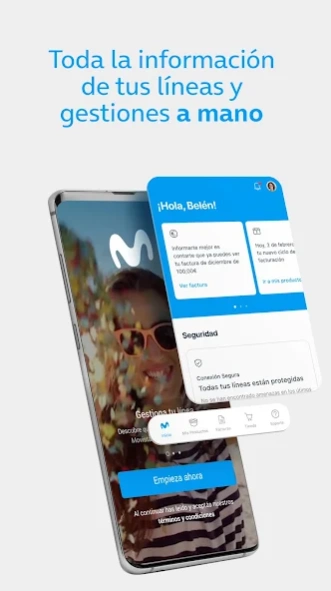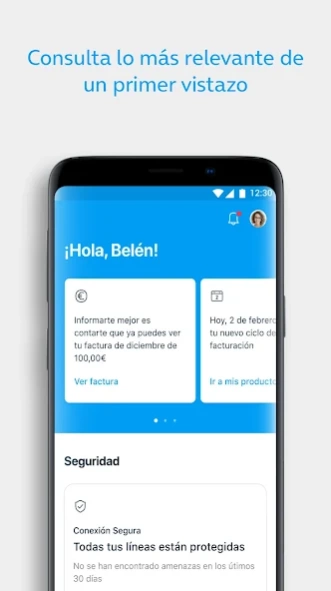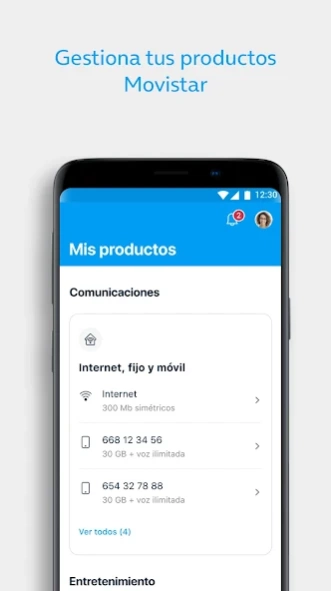Mi Movistar 24.1.19
Free Version
Publisher Description
Mi Movistar - Go to the next level of management of your lines and services.
Welcome to the My Movistar app!
Download the Mi Movistar app, the application available for Movistar Spain customers and go to the next level of management of your mobile contract and prepaid lines and services. All with the advantage of doing it comfortably from your mobile device.
Check the details of your rates and services, as well as consumption in real time. View and download your invoices, solve problems and product breakdowns or track your orders for Movistar products and services to find out their status.
We tell you in detail everything you can do:
- Enjoy Offers and exclusive content in the Shop section.
- Manage your line in real time: Check your contracted products at the moment, the contracted speed of Fiber or ADSL Internet and your consumption of data and calls, both from your mobile line and fixed line. So you can control extra expenses.
- Also, activate the mobile line consumption 'widget' for the desktop of your smartphone and always have this information at hand.
- Don't run out of mobile data: contract additional extra data if you need to complement your monthly rate, manage the data shared between your lines or pay per use. Or check if you have unlimited data in your rate.
- Manage your mobile prepaid lines: check balance, consumption and movements. Carry out Balance Recharges or Balance Advance requests. Manage data or call vouchers.
- Configure your TV Movistar Plus+: discover the functionalities and services included in your Rate. Add TV Packages and Channels a la carte according to your tastes or choose and change your Rate.
- Access the details of your invoices. You can download them in PDF format.
- Activate and manage your services:
* Mobile line: Voicemail, call forwarding, roaming and others. Likewise, you can check the PUK code for cases of terminal blocking.
* Digital: Secure Connection, Smart WiFi, Movistar Cloud and also get tokens just for activating them.
* Television content: Do not miss the Movie Premieres and the programming in the TV Guide.
Besides…
- Use technical support on your Landline, Mobile, Internet or TV Movistar Plus+ products.
- Test the speed test of your Internet connection from your mobile (for WiFi or mobile network depending on how you connect). And if you want to configure your Internet device-router we will take you to the Movistar Alejandra Portal.
- You can now visit a store by making an appointment reservation with the app.
- Streamline customer service when visiting Movistar stores, generating your personalized identification QR code, easily and safely.
Awards
- With Movistar Tokens get fantastic experiences. Easily generate tokens just for exploring your Movistar world and exchange them for first-run movies, unlimited data bonuses, Movistar + channel sampling, exclusive raffles, fantastic experiences and much more.
Security
- Customize the settings of the Mi Movistar app and reinforce the security of your session with access through PIN or Biometric-Fingerprint, if the terminal allows it. Access all the notifications received from Movistar whenever you need it.
* Certain functionalities and procedures are only available for a specific number of Movistar users. We continue working to gradually incorporate these functionalities for all users.
We appreciate your questions and suggestions to be able to offer you the best application in its category: appmimovistar@telefonica.com.
About Mi Movistar
Mi Movistar is a free app for Android published in the Telephony list of apps, part of Communications.
The company that develops Mi Movistar is Movistar España. The latest version released by its developer is 24.1.19.
To install Mi Movistar on your Android device, just click the green Continue To App button above to start the installation process. The app is listed on our website since 2024-02-29 and was downloaded 1 times. We have already checked if the download link is safe, however for your own protection we recommend that you scan the downloaded app with your antivirus. Your antivirus may detect the Mi Movistar as malware as malware if the download link to com.movistar.android.mimovistar.es is broken.
How to install Mi Movistar on your Android device:
- Click on the Continue To App button on our website. This will redirect you to Google Play.
- Once the Mi Movistar is shown in the Google Play listing of your Android device, you can start its download and installation. Tap on the Install button located below the search bar and to the right of the app icon.
- A pop-up window with the permissions required by Mi Movistar will be shown. Click on Accept to continue the process.
- Mi Movistar will be downloaded onto your device, displaying a progress. Once the download completes, the installation will start and you'll get a notification after the installation is finished.